How do I reconcile personal or non-reimbursable transactions in Concur?
How do I reconcile personal or non-reimbursable transactions in Concur?
What is it?
If you have inadvertently used the Travel and Expense Corporate Card or the Columbia Air / Rail Central Pay mechanism for the purchase of a Personal or Non-Reimbursable item, you must reconcile the purchase in Concur as Personal / Non-Reimbursable.
If the Report Total summary shows an Employee Owes balance after you click Submit on your Expense Report, you must reimburse the University for the amount of the balance within 20 days from the trip end date or 20 days from the transaction date for business expenses.
Note: Personal use of the Corporate Card or Columbia Air / Rail Central Pay may result in an infraction and trigger a discussion with the DPAD regarding term of suspension or revocation.
Who’s it for?
Travel and Expense Corporate Card holders that have inadvertently purchased a Personal or Non-Reimbursable item with their card or Concur Travel users who used the Columbia Air / Rail Central Pay mechanism for a personal or non-reimbursable transaction.
How do I do it?
To reconcile a Personal or Non-Reimbursable transaction:
1. In your Expense Report, click Add Expense and select the relevant transaction from Available Expenses.
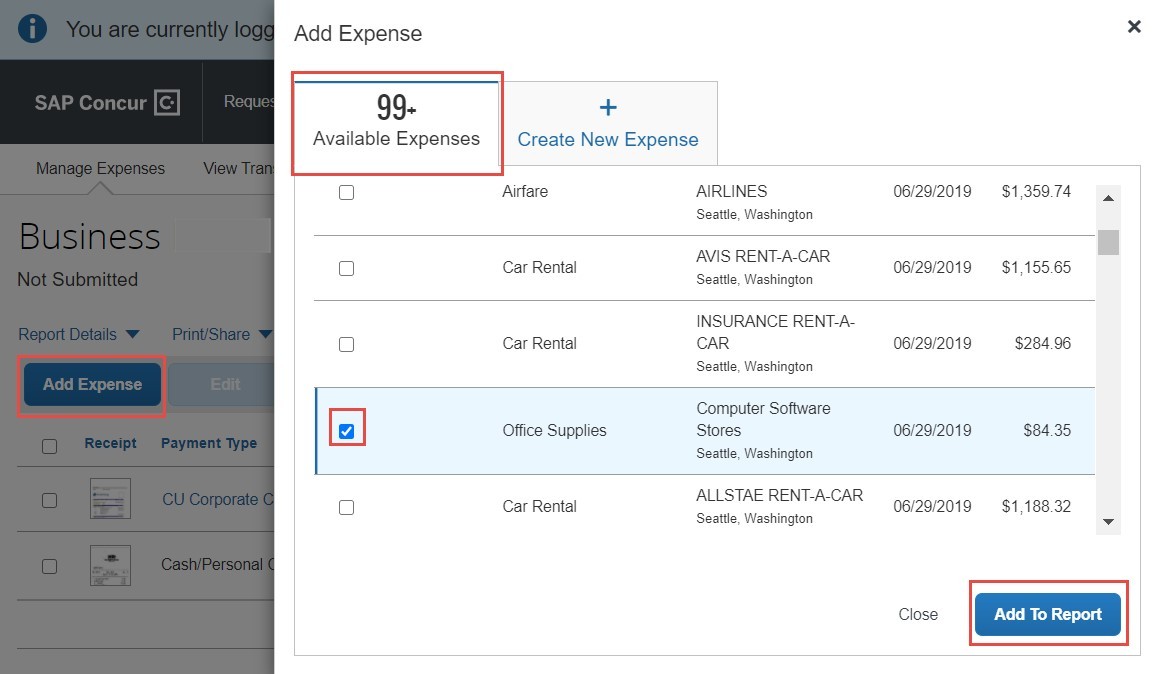
2. Click Add to Report. The Expense page appears.
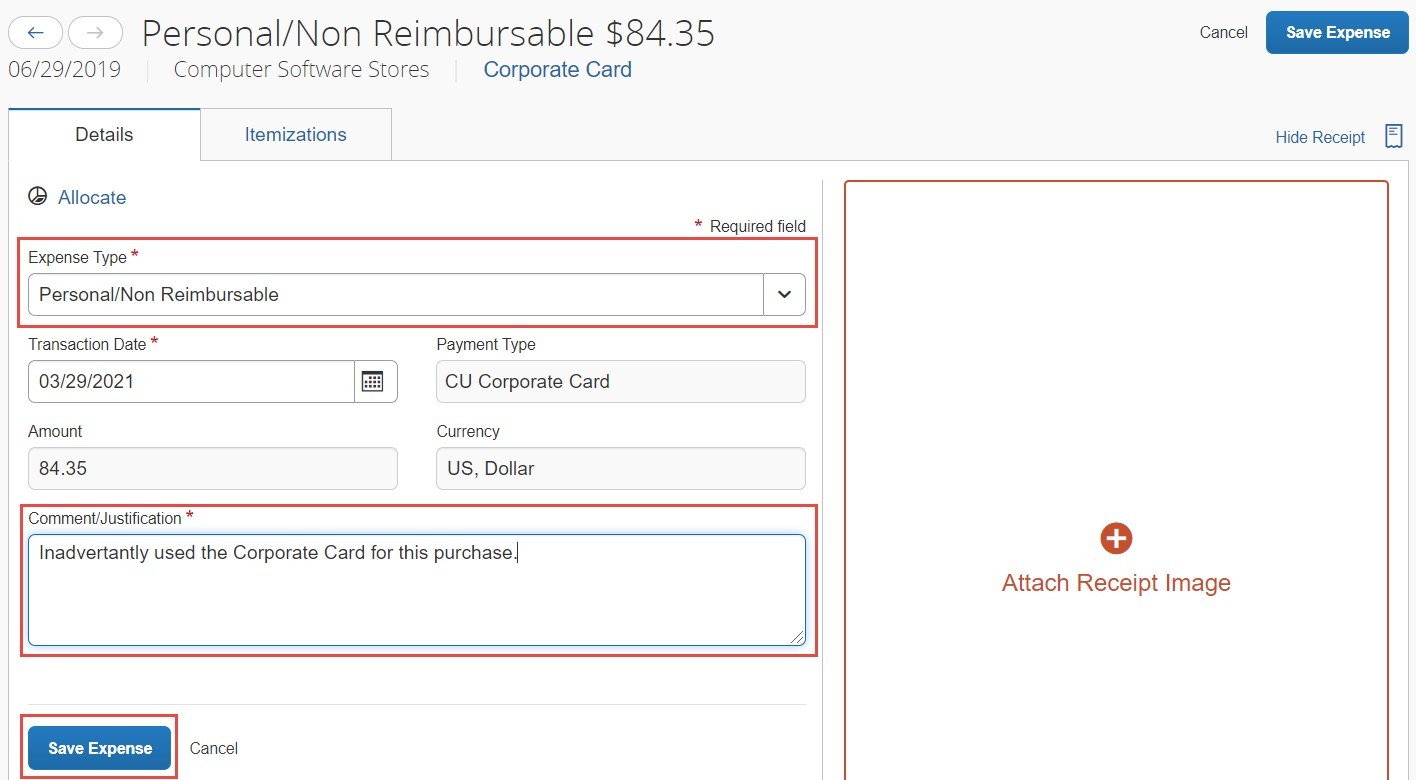
3. Select Personal/Non-Reimbursable from the Expense Type dropdown.
4. Enter a Comment/Justification to explain the transaction and click Save Expense.
5. Add any other Expense Items to your Expense Report as needed and click Submit Report then Accept & Continue. The Report Totals window appears.
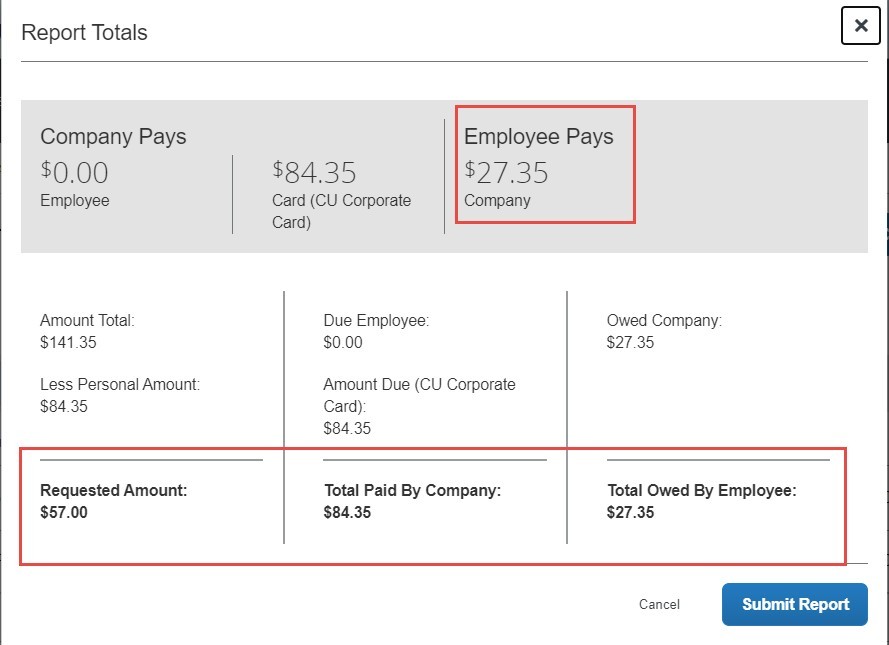
The Report Totals displays the balance of the amount you can be reimbursed vs. the amount that was personal or non-reimbursable. If you owe funds to the University, it will be reflected in Employee Pays and Total Owed By Employee.
If you owe a balance, you must reimburse the University with a check made payable to The Trustees of Columbia University within 20 days from the trip end date or 20 days from the transaction date for business expenses. Please click here for more information on how to return funds to the University.
If you returned the funds prior to or after submitting your Report, please add evidence of your return of funds to the supporting documentation in your Concur Expense Report:
1. Open the Expense Report in Concur, click Manage Receipts and select Manage Attachments.
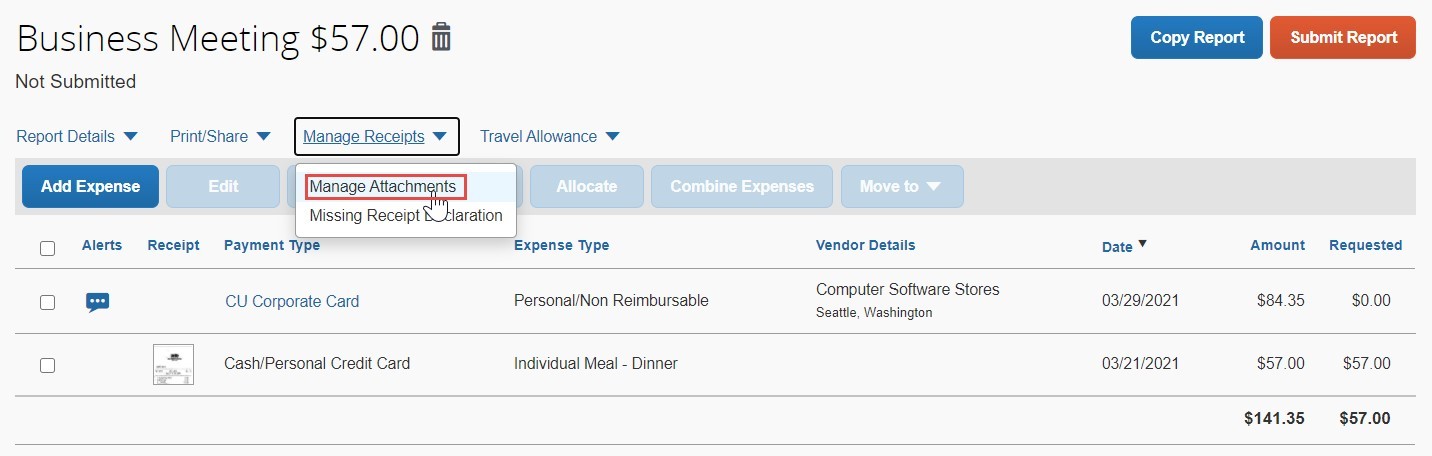
The Manage Attachments window opens to display any previously uploaded receipts and documentation.
2. Click Amend to upload the evidence of your return of funds.