How do I itemize a meal expense?
How do I itemize a meal expense?
What is it?
Except under rare circumstances, meals to be reimbursed should not exceed the following thresholds, excluding tips and tax: $25 for breakfast, $35 for lunch, and $75 for dinner.
- If your total individual meal expense, including tip and tax, exceeds the meal threshold, you can itemize the expense to exclude the tip and tax.
For group meals, Concur uses the number of attendees to calculate whether the per person amount exceeds the individual meal thresholds. Concur provides a field to enter the tip and tax for group meals. You can also itemize the tip and tax. Refer to the Expensing Group Meals in Concur training guide for more details. - If your meal included alcohol, the total cost of food and alcohol must be within the allowable meal threshold. You must segregate the amount spent on alcohol by itemizing the meal expense.
- If you purchased any items for which you are not requesting reimbursement or are personal/non-reimbursable, you can itemize the meal expense to exclude the amount.
- If you exceeded the meal threshold, excluding tip and tax, you must segregate the amount over threshold by itemizing the meal expense and provide justification. Senior Business Officer approval is required and Concur has been configured to route reports accordingly.
Note: Individual meal thresholds apply to Non-Profiled Payee Expense Reports. However, due to system limitations the calculation includes tip and tax. The amount over threshold must be segregated.
Who’s it for?
Payees who are submitting Expense Reports with meal expenses requiring itemization.
How do I do it?
In this example, an expense of $100 was incurred for an individual dinner, which included alcohol. The cost of food was $70 and alcohol was $10, totaling $80, which exceeds the $75 threshold by $5. Tip and tax totaled $20. The steps below detail how to itemize this meal expense:
1. In your Expense Report, enter the meal expense as pictured below:
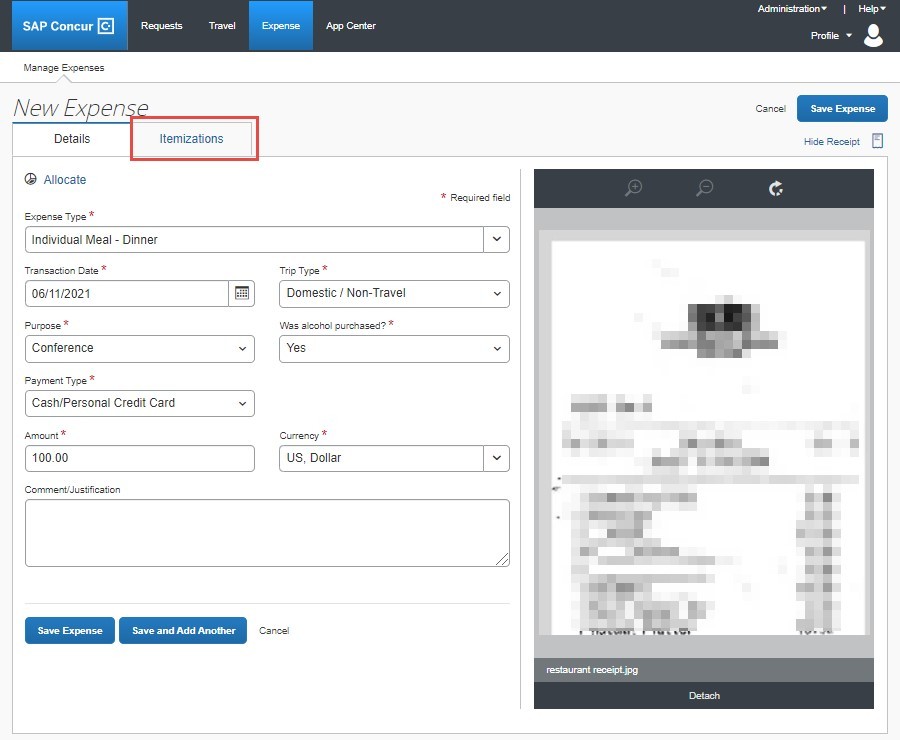
2. Click the Itemizations tab.
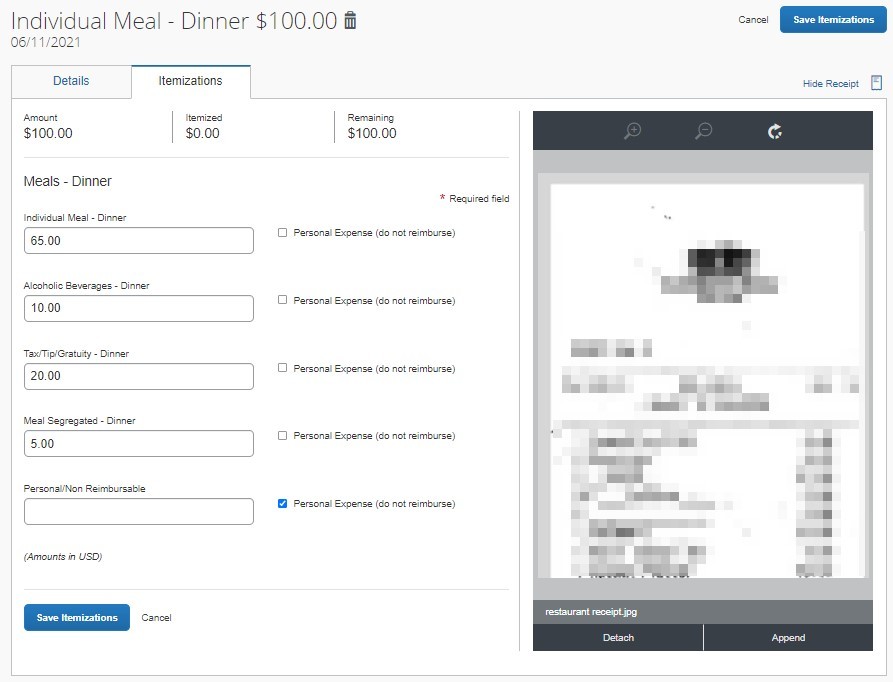
3. Enter the Alcoholic Beverage amount ($10 in this example).
4. Enter the Individual Meal amount. The total of alcohol and meal must be equal to or under the meal threshold. (In this example, we must enter $65 to be within the $75 dinner threshold.)
5. Enter the Tax/Tip/Gratuity amount ($20 in this example).
6. Enter the Meal Segregated amount, which is the remaining amount of the total not accounted for ($5 in this example).
If you purchased any items for which you are not requesting reimbursement or are personal/non-reimbursable, enter the amount in the Personal/Non-Reimbursable field.
7. Click the Save Itemization button. The itemizations are listed. Notice that the Meal Segregated itemization has an alert.
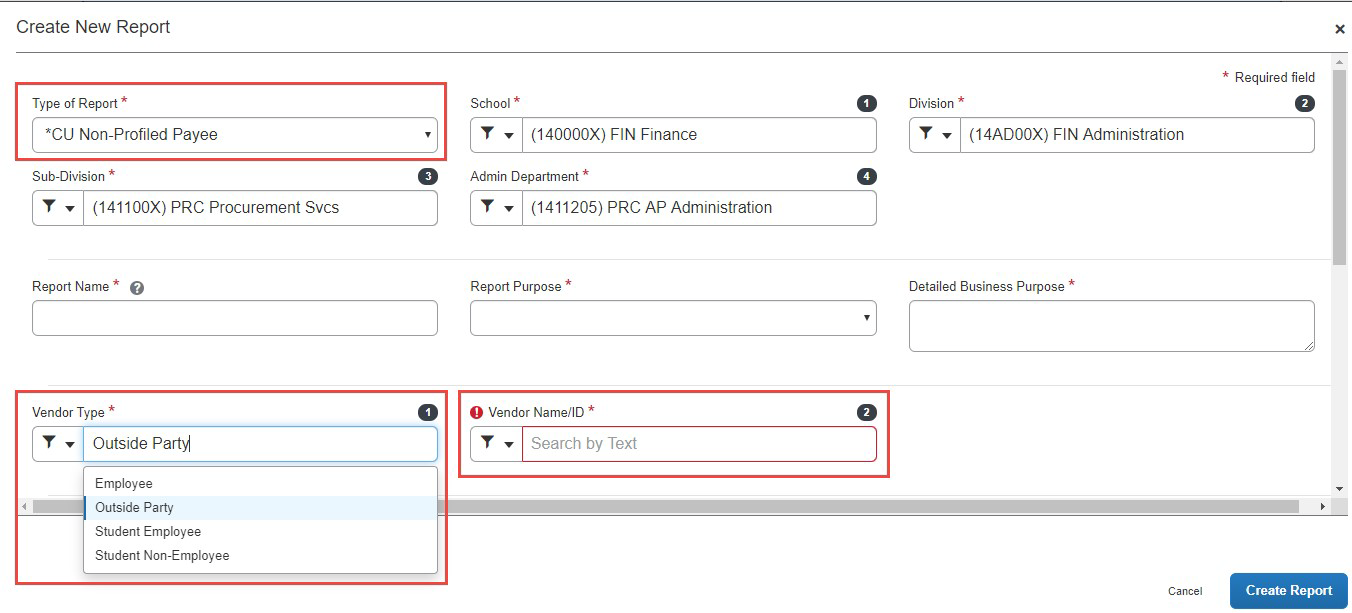
8. Click the row for the Meal Segregated itemization and enter a Comment/Justification for exceeding the meal threshold.
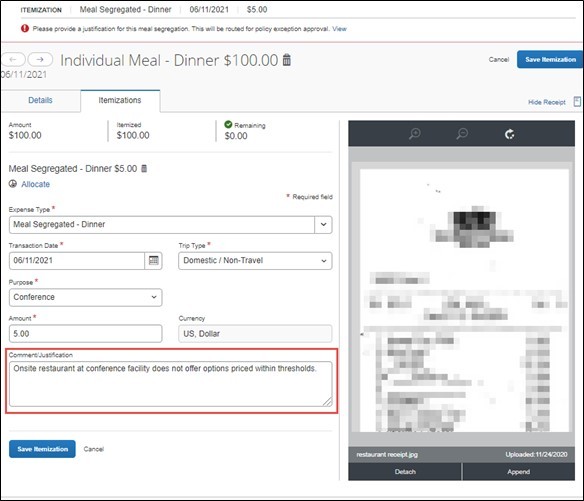
9. Click the Save Itemization button and then click the Save Expense button to save the meal expense to your Report.