Remember to update your AP Reimbursement using PAC Self-Service
How to update your AP Reimbursement using PAC Self-Service
What is it?
You can view and update the method for how you receive Accounts Payable (AP) Reimbursements for travel and business expenses.
Your AP Reimbursement method is related to your Direct Deposit settings for Payroll with one of the following defaults, which you can change as desired:
- If your Payroll is not setup with Direct Deposit, your AP Reimbursement defaults so you are paid by check.
- If your Payroll is set up with a single Direct Deposit account, your AP Reimbursement defaults so that you are paid using the same Direct Deposit account.
- If your Payroll is set up with multiple Direct Deposit accounts, your AP Reimbursement defaults so you are paid using the method marked as “Remaining Balance” in the Direct Deposit module.
Refer to the Updating Your AP Reimbursement Method in PAC job aid for detailed instructions.
Who’s it for?
Anyone who expects to be reimbursed for travel or business expenses.
How do I do it?
You can view and update the method for how you receive Accounts Payable (AP) Reimbursements for travel and business expenses.
Your AP Reimbursement method is related to your Direct Deposit settings for Payroll with one of the following defaults, which you can change as desired:
- If your Payroll is not setup with Direct Deposit, your AP Reimbursement defaults so you are paid by check.
- If your Payroll is set up with a single Direct Deposit account, your AP Reimbursement defaults so that you are paid using the same Direct Deposit account.
- If your Payroll is set up with multiple Direct Deposit accounts, your AP Reimbursement defaults so you are paid using the method marked as “Remaining Balance” in the Direct Deposit module.
Refer to the Updating Your AP Reimbursement Method in PAC job aid for detailed instructions.
To access your AP Reimbursement Payment Method:
1. Go to my.columbia.edu and log in using your UNI and password
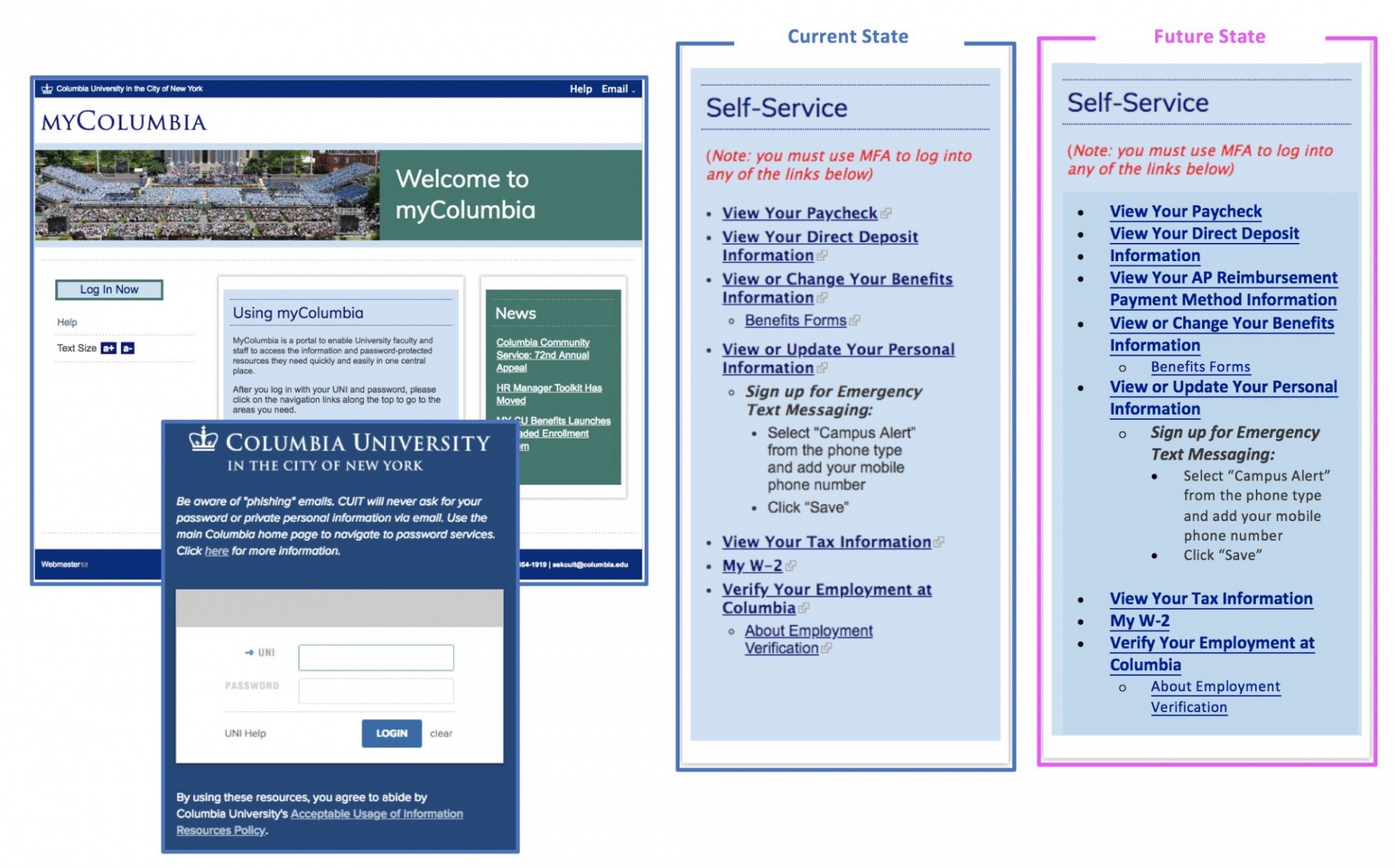
2. On the Faculty and Staff page under the Self-Service section, click View Your AP Reimbursement Payment Method Information.
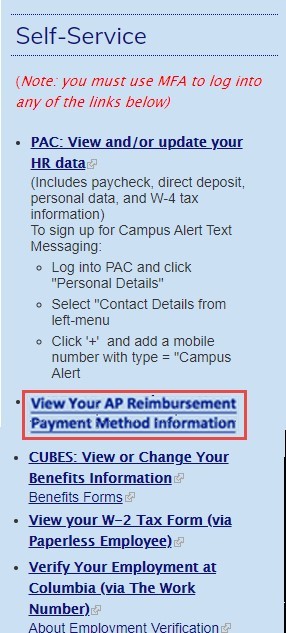
The PAC Self Service Application appears.
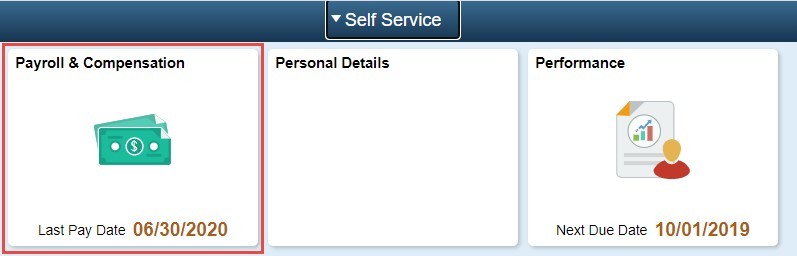
3. Click the Payroll & Compensation tile. The Direct Deposit module within the Payroll & Compensation screen appears.
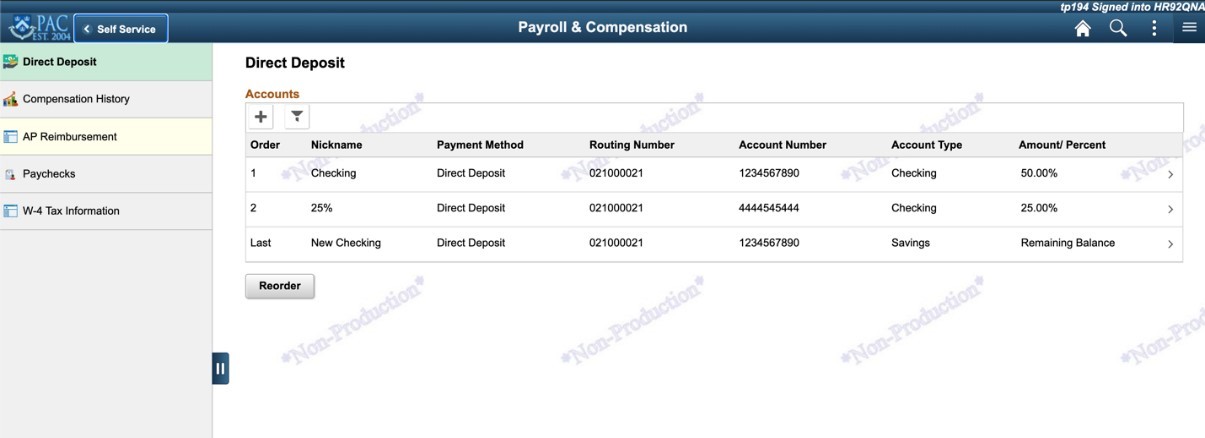
In this example, there are multiple Direct Deposit Accounts setup for Payroll. The account labeled “New Checking” is the account designated with Amount Percent as Remaining Balance and would be the initial default for AP Reimbursement.
4. Click the AP Reimbursement tab. The AP Reimbursement Payment Method module appears.

In the example above, notice that the radio button for the account labeled “New Checking” is selected and is the default AP Reimbursement Method.
For detailed instructions on adding a direct deposit account for AP reimbursement, selecting a different direct deposit account, or selecting to receive checks for AP reimbursements, refer to the Updating Your AP Reimbursement Method in PAC job aid.