How do I itemize a business class flight?
How do I itemize a business class flight
What is it?
Flights must be booked utilizing the Lowest Logical Fare (LLF), which is the least expensive non-refundable fare when available for non-stop flights, or the minimum number of stops, if non-stop flights to a destination do not exist. For example, if there are two non-stop flights both departing from the origin city around the same time and arriving at the destination city around the same time, the lower cost flight option would be considered the LLF.
Business class may be used for travel if either of the following conditions are met:
- Any flight segment that has a scheduled in-air flight time in excess of 5 hours
- A documented medical condition which requires a reasonable accommodation that has been approved by the University’s Leave Management office.
If you purchased a business class flight, you must provide documentation of the LLF at the time of the initial purchase and segregate the airfare above this rate in your Expense Report. If your flight time is below 5 hours, you must provide justification for purchasing business class airfare. Segregation of airfare above the economy / coach rate is required in all cases.
If you use World Travel (WTI) to book your flight, either using the Concur Online Booking Tool or by calling a WTI Travel Counselor, the lowest logical available airfare comparison is included with your WTI invoice. Click here to see the benefits of booking with WTI.
Who’s it for?
Payees who submit an Expense Reports with a business class airfare expense.
How do I do it?
In this example, you purchased business class airfare for $2,000 for a flight shorter than 5 hours. The lowest economy fare indicated on your WTI itinerary is $300. You must segregate the $1,700 difference and provide justification.
1. In your Expense Report, enter the airfare expense as pictured below:
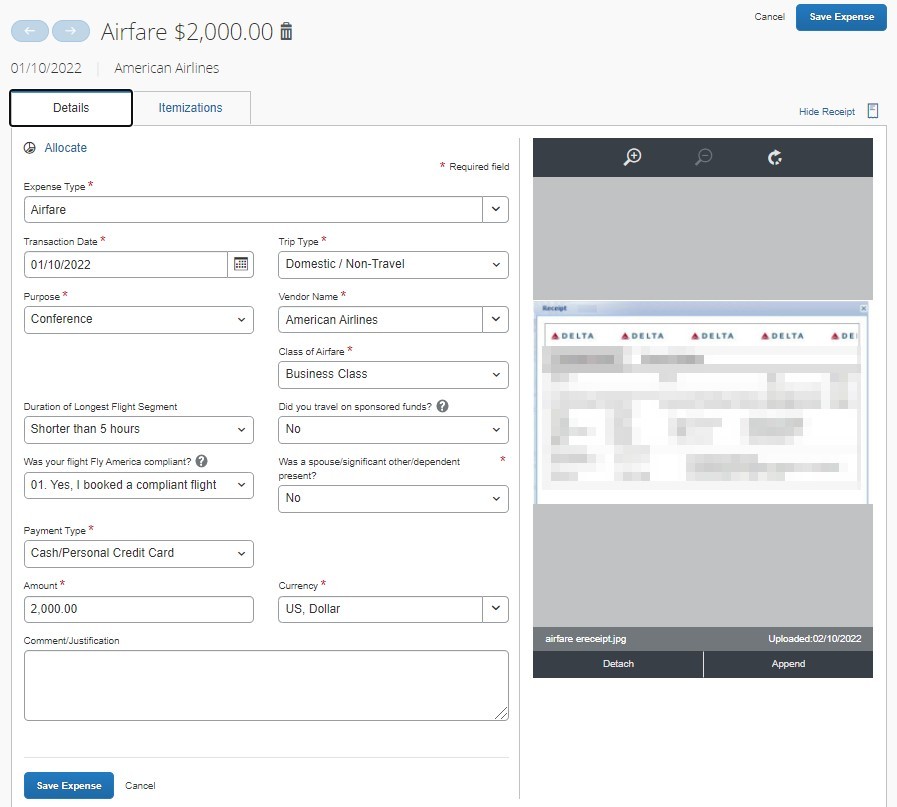
Note: If your itinerary does not display the Lowest Logical Fare (LLF) comparison amount, you will need to Append additional documentation to show the lowest logical fare/coach fare for your trip for the date that you purchased your ticket.
2. Click the Itemizations tab.
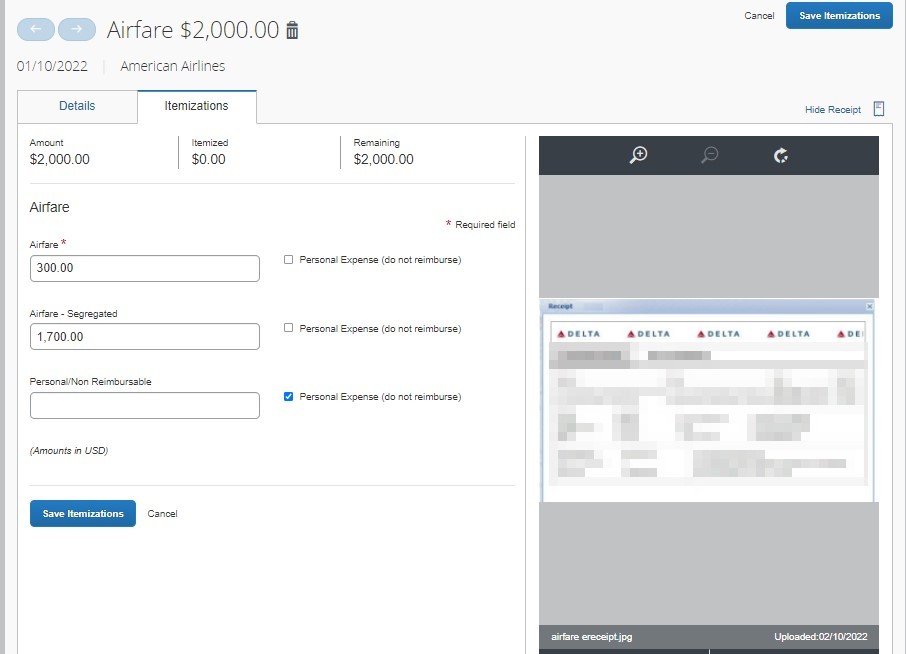
3. Enter the Airfare amount which would be the lowest logical economy coach fare ($300 in this example).
4. Enter the Airfare - Segregated amount which is the difference in fare that exceeds the lowest logical economy/coach fare ($1700 in this example).
Note: In rare cases, the business class fare can be less than the economy fare. However, the Airfare Expense must still be itemized. Enter the full amount for the business class fare in the Airfare field and $0 in the Airfare – Segregated field.
5. Click the Save Itemizations button. The itemizations are listed. Notice that the Airfare itemization has an alert because the flight was shorter than 5 hours. If your flight was longer than 5 hours, this alert will not appear.
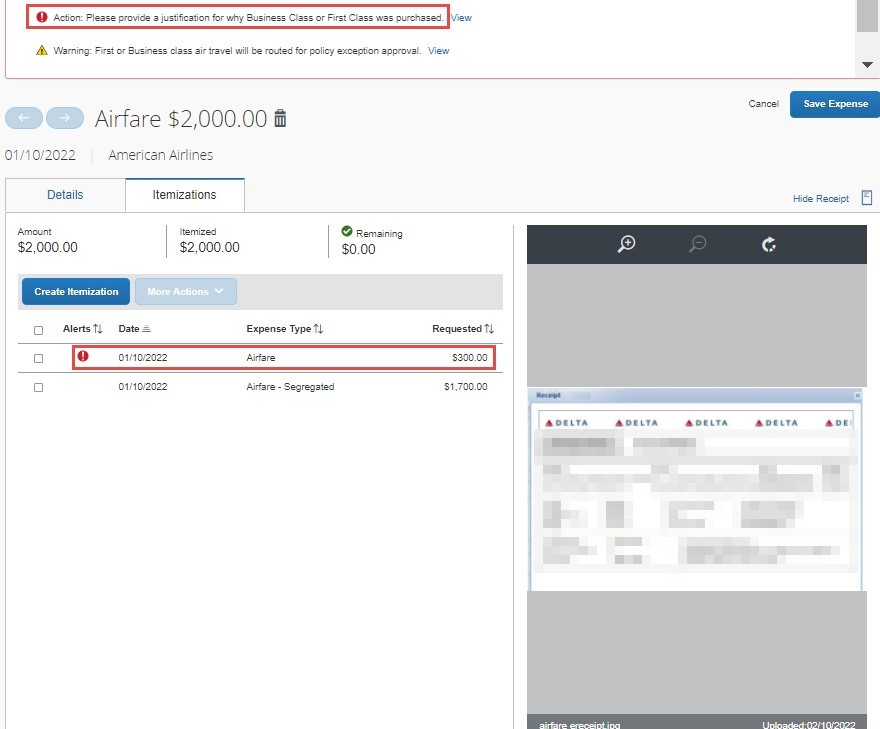
6. Click the row for the Airfare itemization and enter a Comment/Justification for why business class was purchased.
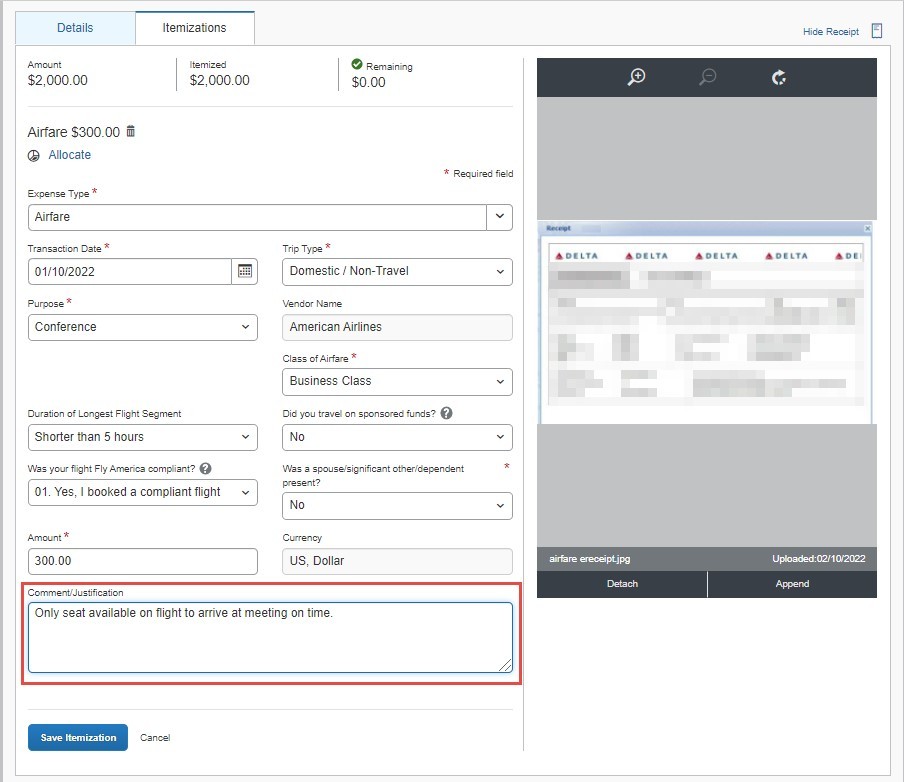
7. Click the Save Itemization button and then click the Save Expense button to save the airfare expense to your Report.